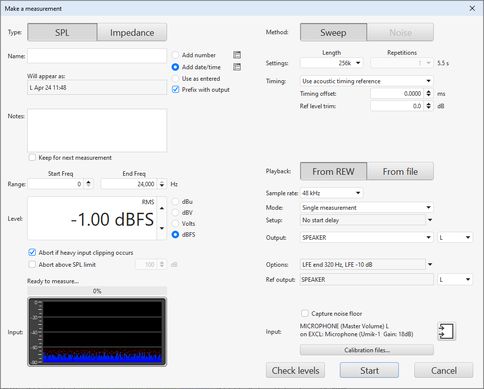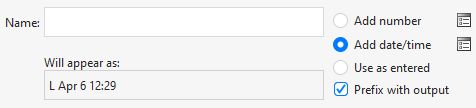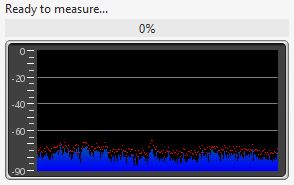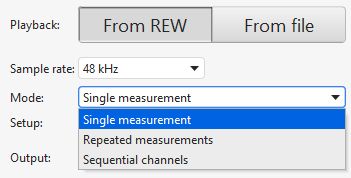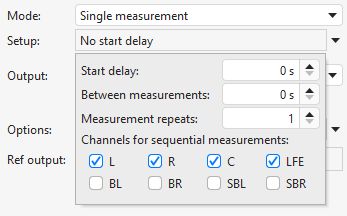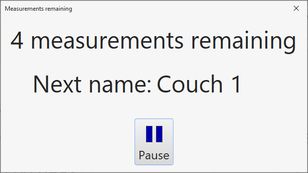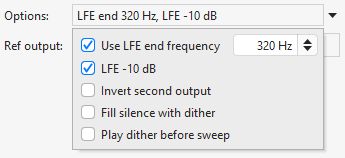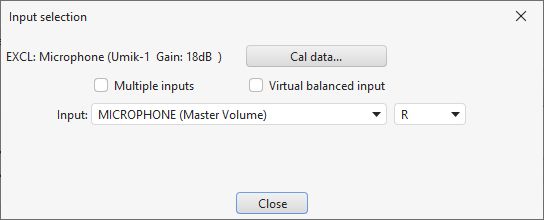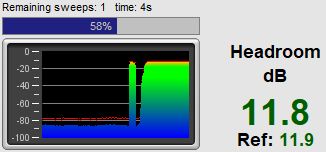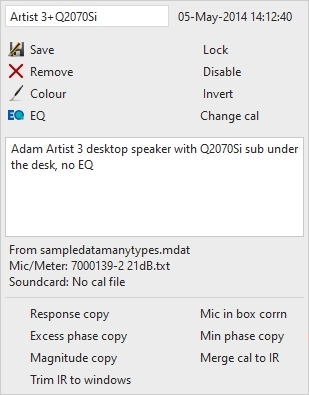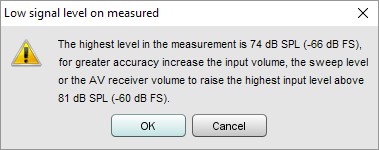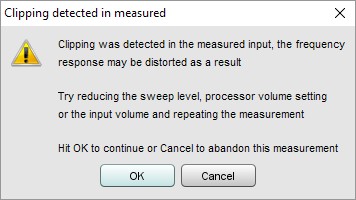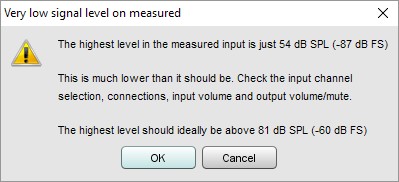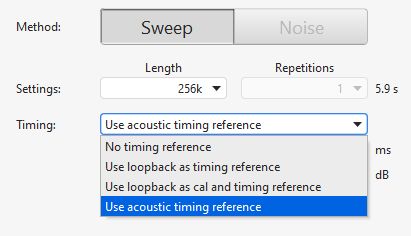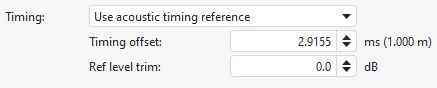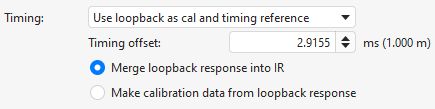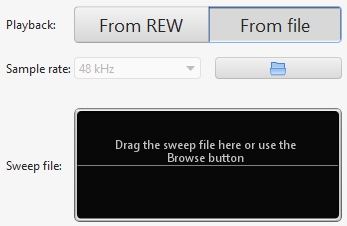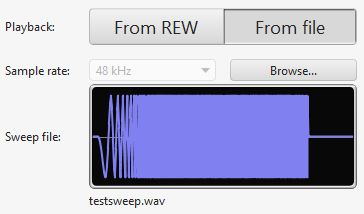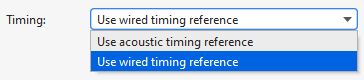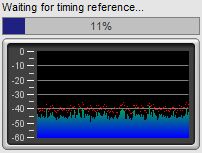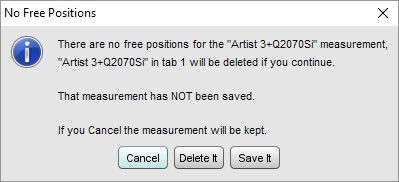Once the audio input and output
have been chosen,
the interface has been calibrated, the
levels have been checked and
the SPL reading has been calibrated
REW is ready to make response measurements.
Connections should be as explained in
Getting Started, if connected
to an AV processor, select the input to which the interface's output is
connected.
This section covers sweep measurements, for FSAF (Fast Subband Adaptive Filtering)
see FSAF measurement.
- Press the Measure button
 (or Ctrl+M) to bring up the Measurement dialog
(or Ctrl+M) to bring up the Measurement dialog
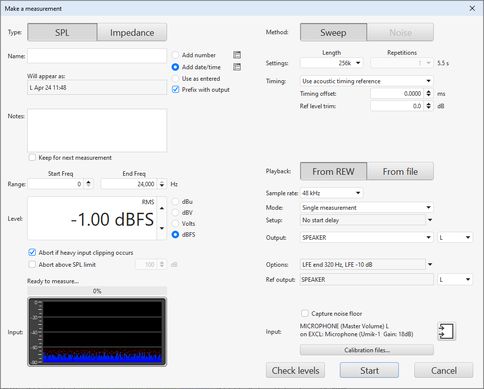
- Make sure the SPL/Impedance selector at the top of the Measure dialog is set to SPL
(see Impedance Measurement for information about measuring impedance)
- Enter a name for your measurement. REW can prefix the measurement
name with the output channel and/or automatically append a number or the
date and/or time to the name according to the selections to the right of
the name. To use just a number or just a date or time leave the name blank
and select the desired option. The name that will be used is shown below
the name you enter, the buttons to the right of the naming options provide
further settings. If you are using groups for your measurements the group
the measurement should be placed in can be selected below the name preview.
Notes for the measurement can be entered in the box. The name and notes can
be changed afterwards in the
Measurements Panel
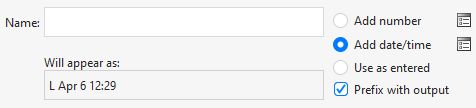
- Set the Start Freq to the lowest frequency
for which you wish to see the response and End Freq
to the highest. The sweep will span the range from half the start frequency
to twice the end frequency (with an overall limit of half the interface
sample rate) to provide accurate measurement over the selected range. A different
end frequency can be applied when measuring the LFE channel, see the
Output options below.
- Level controls
the rms signal level at which the sweep is generated. The maximum value
is -3 dBFS or its equivalent in dBu, dBV or volts, unless the
View preference
Full scale sine rms is 0 dBFS has been
selected, in which case the maximum is 0 dBFS. Using the maximum
value places the peaks of the signal at digital full scale. The default
value is -12 dBFS. This control is normally preset to the Sweep Level
established during the Check Levels
process. If you will be comparing measurements from several speakers, or
comparing a series of measurements from a speaker, make sure they are
measured with the same Sweep Level. An automatic 10 dB reduction in level
can be applied when measuring the LFE channel to allow for the 10 dB gain
the processor or receiver applies, see the
Output options below.
- There are two protection mechanisms for sweep measurements.
Abort if heavy input clipping occurs
will abort the measurement if more than 30% of the samples in an input
block are clipped. Abort above SPL limit will abort the
measurement if the SPL exceeds the limit that has been set. Note that
if the limit set is higher than the input can measure before clipping
occurs it will not offer any protection, but in that case the first
mechanism might be triggered.
- Measurement progress and input levels are shown below the
Level control.
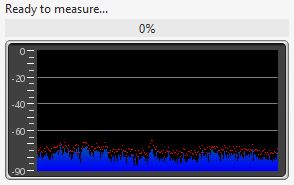
- Settings for the measurement method
are on the right hand side. Length controls
the length of the sweep, specifying the number of samples in the sequence.
The default is 256k which works well for most purposes. Dividing the number
of samples by the interface's sample rate gives the sweep duration in seconds,
shown to the right. The overall duration includes silent periods before and
after the sweep.
If the input and output are on the same device and so share a common
clock longer sweeps will provide higher signal-to-noise ratio (S/N) in
the measurements. Long sweeps may be problematic when the input and
output are on different devices, such as when using a USB mic, as their
sample clock rates will differ. Over a long sweep a significant difference in clock
rates could cause severe distortions in the shape of the impulse response
and affect the phase response. This can be corrected by using the acoustic
timing reference and the Analysis option to
Adjust clock with acoustic ref
or, if a loopback connection is being used as a timing reference, the
Analysis option to
Adjust clock with loopback.
Each doubling of the sweep length improves S/N by almost 3 dB. However,
the time required to perform the processing after each sweep will more
than double. If REW is running on a computer which does not have a fast
processor and a lot of memory, measurements will be much faster using
a shorter sweep at a small S/N penalty of about 3 dB for each halving
of the length. At least 4 GB of RAM and a fast processor
are recommended if using the 1M sweep, at least 8 GB for the 4M sweep.
Invalid measurements or out-of-memory errors may occur on computers
which have insufficient RAM or processor speed.
Warning: REW's longer sweeps are provided to
facilitate high signal-to-noise ratio measurements of electronic equipment,
particularly at high sample rates. If they were used with loudspeakers the risk
of overheating the tweeter would increase with the sweep length, great care would be
needed to avoid high SPL and ensure the signal remained within the tweeter's power
handling capability. Using long sweeps for loudspeaker measurement is not
recommended.
- REW allows multiple sweeps to be averaged, although best results are
generally obtained by using single, longer sweeps rather than multiple,
shorter sweeps. Multiple sweeps are offered when not using a
Timing reference or when using a loopback
as a timing reference. Do not use multiple sweeps if the input and
output are on different devices (for example, if the input is a USB
mic). If Repetitions is more than 1 REW uses
synchronous pre-averaging, capturing the selected number of sweeps per
measurement and averaging the results to reduce the effects of noise and
interference. The pre-averaging can improve S/N by almost 3 dB for each
doubling of the number of sweeps. Averaging can be useful if the measurements
are contaminated by interference tones, whether electrical or acoustic, as
they typically will not add coherently in the averaging and hence will be
suppressed by the process.
Warning: some interfaces do not maintain
sample synchronisation between the successive sweeps which produces a
corrupt measurement that has multiple, closely-spaced peaks of approximately
the same level in its impulse response, 1 peak for each sweep. This can
also happen if the input and output are on separate devices. If the
frequency response with multiple sweeps is significantly different from
the response with a single sweep, stick with single sweeps
- A Timing reference can be selected for
the measurement, see Measuring with a timing
reference for more on the settings when using a timing reference.
When not using a timing reference there are 3 choices for the t=0 position
of the measured impulse response: (1) Set t=0 at IR peak will
place t=0 at the exact position of the peak of the IR, determined by
interpolating an oversampled version of the IR; (2) Set t=0 at IR start
will place the t=0 point at the sample before the IR first exceeds 10% of the peak level;
(3) Set t=0 from delay estimate will use cross-correlation with
a minimum phase version of the impulse to estimate and remove any time delay.
- Playback selects whether the sweep is
played by REW or will be played back from a
Measurement Sweep file that
has been generated and saved
previously from the signal generator. Usually REW plays the sweeps,
see Measuring with file playback for more on
using a file.
- The Sample rate is selected below the
Playback control.
- SPL measurements have a Mode
selection which can be Single measurement, Repeated measurements
or Sequential channels.
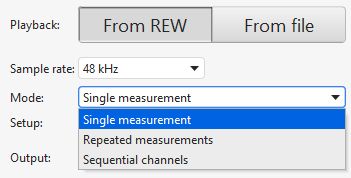
- There is a Setup
button below the mode selection which brings up a list of settings to apply
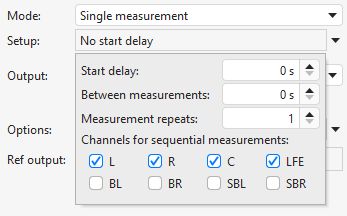
Those include a start delay before the measurement starts, a delay to use between repeated or
sequential measurements, the number of repetitions for repeated measurements and the channels
to measure for sequential measurements. The Start delay
control can be used to provide time to move away before the measurement starts.
- Single measurement is commonly used. Repeated measurements
allows a series of measurements to be made without further intervention by setting
the total number required in the Measurement repeats
count. That may be useful when making a series of polar measurements, using the
Between measurements delay control to specify how
long REW will wait before starting each sweep to allow time to reposition a speaker
turntable, for example.
- The Sequential channels mode allows
each selected channel to be measured in turn without further intervention.
If those channels include the LFE output the
Output options below have settings that can be
for the LFE only.
- When making repeated or sequential measurements a panel is shown
with the number of measurements remaining, the name that will be assigned to the
next measurement and a pause button that will stop the sequence when the current
measurement completes and continue it when un-paused.
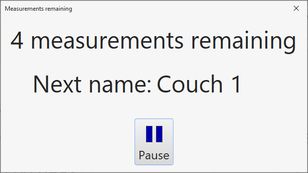
- The Output for single and repeated measurements is
selected below the Playback control. If a timing reference
is being used the Ref output and
Ref input may also be configured.
- The output Options
button brings up a list of output-related settings.
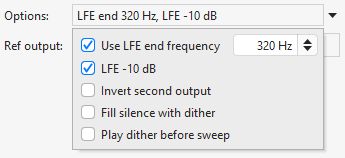
If Use LFE end frequency is selected the end frequency figure alongside
will be used when measuring the LFE channel. REW detects the LFE channel by the
channel label for Java drivers, for ASIO drivers it looks for an output name that
contains "LFE" and if there isn't one it assume channel 4 is the LFE. If
LFE -10 dB is selected an automatic 10 dB reduction in sweep level
is applied when measuring the LFE channel to allow for the 10 dB gain the processor
or receiver applies.
- If two outputs are being driven the Invert second output box controls
whether the second output gets the same signal as the first or an inverted signal.
An inverted signal might be used when driving a balanced input or using REW's
Virtual balanced option in Difference mode.
- If Fill silence with dither is selected the generator will replace silent
parts of the sweep with 16-bit dither. This option is provided to try and counter
aggressive output muting which some DACs exhibit when one of their input channels
does not have any signal. There is some penalty in the impulse response noise level,
though it is far below the noise floor for acoustic measurements, only potentially
having an impact when measuring electronics. Nonetheless the option should only be
selected if required to counter device behaviour.
- If Play dither before sweep is selected the generator will play a short
period of dithered silence before the sweep starts. This option is provided to ensure
the replay chain is active before the sweep signal starts.
- The input will be as set up on the Soundcard preferences, the current
selection is shown with a button alongside that brings up a dialog to change the
input and related options.

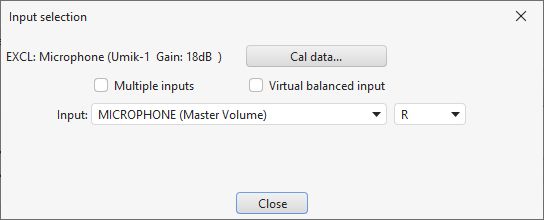
- If a Multiple input measurement is being made
there is a Configure average... button on the input selection dialog to select
whether the individual inputs are weighted and/or have their SPL aligned before the average
is calculated. There is also an option to create a Virtual balanced input by
adding or subtracting a second input from the measurement input according to the mode selection.
- The Calibration files... button shows a dialog that lists the calibration files
for the current input and output.
- The Check Levels button generates a few seconds of a pink
noise signal that depends on the frequency range selected for measurement
and checks that the input level is not too high or too low. Pressing
Cancel while the pink noise signal is playing will turn it off
(it turns off automatically after 3 seconds). The rms level that was
measured is shown on the measure dialog, with a warning if the
level is too high or too low
- Press Start to make a measurement. If a delay has been
configured the time remaining before the sweep begins is shown
- When the sweep starts progress is shown on the measure dialog
along with a display of the measurement headroom and, if a timing
reference is being used, the headroom for the reference
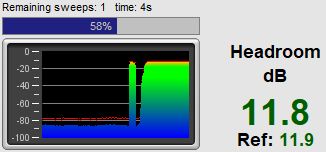
The result of the measurement is displayed in the graph area, information
about the measurement appears in the
Measurements Panel. The measurement
name can be changed if desired by right clicking on it and entering a new name

Right clicking on a measurement brings up a dialog allowing notes to be entered
or edited and a range of other actions to be carried out:
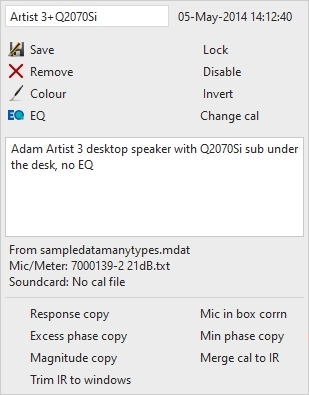
For details of the various ways of viewing the measured data, including averaging
multiple measurements, refer to the Graph Panel
help.
The headroom figure on the measure dialog shows how far away the
input is from clipping, and hence how much the sweep level could be increased
before clipping would occur. The figure is red if there is less than 6dB
of headroom (warning that the input is close to clipping), green between
6 and 40 dB (or between 6 and 60 dB for USB mics). A message is shown if the
headroom is more than desirable, as increasing the Sweep Level or the AV
processor volume would improve the signal-to-noise ratio in the measurement
which in turn increases the accuracy of the impulse and frequency responses.
Note that after making such a change subsequent measurements will be at a
higher SPL on the graphs than those made before the change.
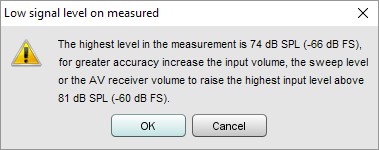
If the room's resonances are very large the input signal level may exceed
the input range and cause clipping. If this occurs a warning is displayed,
as input clipping will cause errors in the derived frequency response. The
sweep level, AV processor volume or input volume should be reduced and the
measurement repeated. Note that after making the change subsequent measurements
will be at a lower SPL on the graphs than those made before the change.
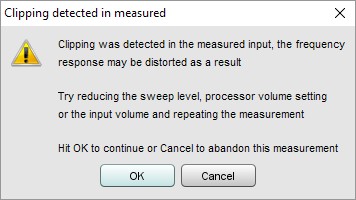
If the signal levels are very low this may indicate a connection problem:
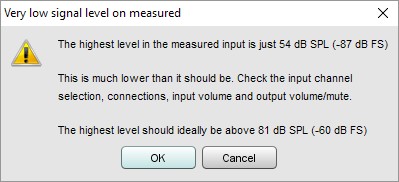
After measuring the response of a channel you can look at
adjusting EQ immediately, or
make other measurements first.
Note that some resonances which are very pronounced when measuring a
speaker alone do not appear if a pair of speakers (e.g. Left and Right) are
run together - this is because the positioning of the speakers in the room
can prevent some resonances being excited (in particular, the odd order
width modes will not be excited by content which is the same on Left and
Right speakers if they are symmetrically placed across the width). Such resonances
can often be left uncorrected, to identify them compare measurements from
individual channels with those made with two channels driven at the same time
(achieved on AV32R DP or AV192R by setting the entry in the
TMREQ filter menu to Yes and selecting the channel which is to repeat the
test signal, or on other processors by connecting both left and right interface
outputs to the selected AV processor input or using a Y lead to drive two inputs
at once).
REW can make use of a timing reference when it measures, according to
the setting on the measure dialog. The timing reference selection controls
whether REW uses a loopback on the interface as a timing reference, or an
acoustic timing reference, or no reference. Using a timing reference allows
REW to eliminate the variable propagation delays within the computer and
interface so that separate measurements have the same absolute timing.
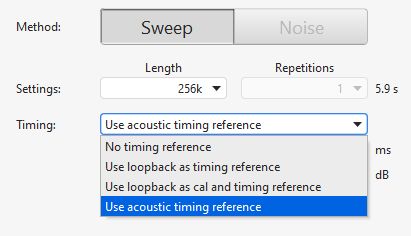
A Timing offset can be set that will shift the response relative
to the timing reference, allowing the time of flight delay to be removed
if using a loopback connection, for example. The timing offset can be set
manually or from the figure calculated using the Estimate IR Delay function.
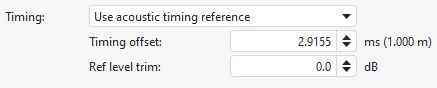
If a loopback is selected the reference channel signal must be looped
back from output to input on the interface and measurements will be relative
to the loopback timing. Usually this means measurements will have a time
delay that corresponds to the time it takes sound to travel from the speaker
being measured to the microphone, which can be removed for subsequent
measurements using the Timing offset.
There are two loopback options, using the loopback for timing only
(Use loopback as timing reference) or using the loopback for both
timing and to compensate for the loopback path frequency response
Use loopback as cal and timing reference. If the loopback is used
to compensate for the loopback path frequency response there are two options.
The first is Merge loopback response into IR, which subtracts the loopback
path frequency response from the measured response and produces a corresponding
impulse response. That works well for full range measurements (sweeps from 0 Hz to half
the sample rate) but may have artefacts in the IR if used with sweeps over a limited
frequency range. The second is Make calibration data from loopback response,
which generates a soundcard calibration data entry for the measurement based on
the frequency response measured on the loopback input. In both cases the loopback
level at 1 kHz is used to define a 0 dB reference, subject to a check that the loopback
response is not more than 20 dB higher than the 1 kHz level anywhere. If that is the case
it is offset so that the maximum level (and hence the maximum that will be subtracted from
the measurement input response) is 20 dB. If 1 kHz is not within the span of the measurement
a frequency in the middle of the measurement span (in a log sense) is used. The distortion
results for the measurement input use the response before applying loopback response corrections
as the fundamental, otherwise relative distortion figures would be incorrect. Note that using the
Use loopback as cal and timing reference option instead of using a soundcard calibration
file generated from the measurement input may introduce errors at the frequency extremes where the
channel match can degrade.
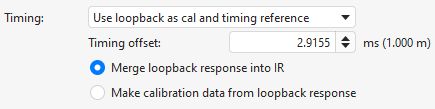
If an acoustic timing reference is used REW will generate a timing signal
on the output that has been selected to act as the reference before it generates
measurement sweeps on the channels being measured. The timing signal is
a sweep from 5 kHz to 20 kHz lasting about 700 ms. It must be directed to a speaker
that can reproduce high frequencies, one that has a tweeter. The level of the timing
signal is set relative to the measurement level using the
Ref level trim control, it may need to be higher
or lower depending on whether the speaker used as the timing reference is
further away or closer than the speaker being measured. The timing signal
is a high frequency sweep to allow accurate timing, a subwoofer cannot be
used as the reference channel. Measurements will have a time delay that
corresponds to the difference in their distance from the microphone compared
to the distance of the reference speaker - if the reference speaker is further
away the delay would be negative. The delay can be shifted using the
Timing offset. When an acoustic timing reference is used
individual measurements taken from the same mic position will have
the same relative timing, allowing trace arithmetic to be carried out on
the traces in the All SPL graph. Note
that multiple sweeps cannot be used when using an acoustic timing reference.
If using a timing reference REW can calculate the delay through the system
being measured relative to the reference and show it in the measurement Info
panel as System Delay in milliseconds, with the equivalent distance
in feet and metres shown in brackets. Any Timing offset is shown
below the System Delay. For speakers the delay estimate is based on the
location of the peak of the impulse response. Subwoofers have a broad peak and
a delayed response due to their limited bandwidth so the delay is instead
measured relative to the start of the impulse response. The start of the
impulse response cannot be located as precisely as the peak, however, so
delay values are less accurate for subwoofer measurements.
It sometimes is not possible to connect to an input on the system being
measured for it to play back the sweep. If the system can play back from
files a sweep file can be used instead.
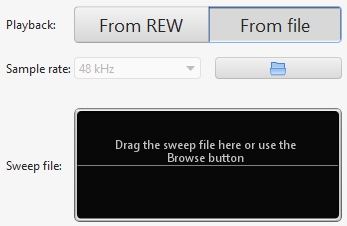
A Measurement Sweep file must be
generated and saved from the REW signal
generator. The sweep file must include the acoustic timing reference signal,
REW uses that to synchronise input capture to playback on the system being
measured. A copy of the file is placed on the system being measured and the
file is also loaded into REW so that it can configure the correct measurement
frequency range, sweep settings and sample rate, which are retrieved from
the file.
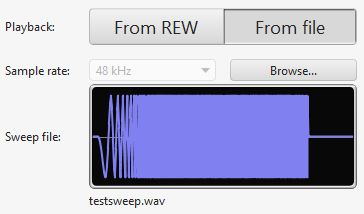
There are two options for timing reference when measuring with a file,
acoustic and wired. When using the acoustic timing reference REW listens for
the timing signal on the measurement input, where it will be picked up by the
mic. That may not be suitable when measuring with direct connections to the
outputs of a system that requires file playback as the timing reference must
always be on the output being measured. In those cases the wired option allows
a different input channel to be assigned for the timing signal, separating
timing detection from measurement.
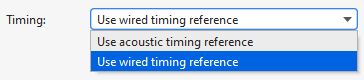
After loading the file and selecting the appropriate timing reference
configuration press Start, REW will then capture the noise floor
and pause, showing Waiting for timing reference...
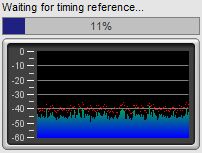
Now play back the file on the system being measured, once REW detects
the timing reference it will capture the sweep and generate the measurement.
Number of measurements
REW can have up to 250 measurements loaded at once according the setting for Maximum
measurements in the View preferences, the default is 30.
If the maximum number has been reached when a new measurement is requested a
warning is given as the first measurement would need to be removed to make room
for the new one:
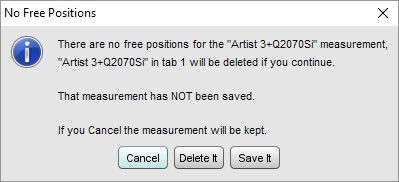
 (or Ctrl+M) to bring up the Measurement dialog
(or Ctrl+M) to bring up the Measurement dialog